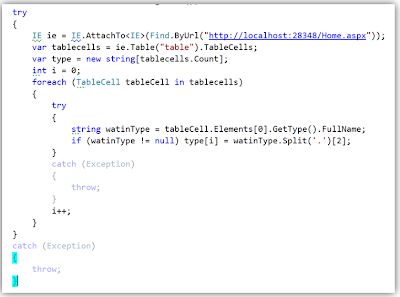Md. jawed
Tuesday, 27 December 2011
Basic Interview Questions for Manual Testing By Saravanan on c-sharpcorner
Md. jawed
.NET Interview Questions complied by Scott Hanselman
Tuesday, 20 December 2011
Are you Confuse between Abstract class and interface?
Before going through this article even I was not having clear picture of abstract class and interface.
But now I’m clear about abstract class and interface.
I would suggest all of you to at least once go through this article. And fold back your shelve to learn Abstract class and interface.
Link provided below.
http://www.codeproject.com/KB/cs/abstractsvsinterfaces.aspx
And don’t forget providing your feedback or comments below this article.
Thanks,
Md. Jawed
Friday, 16 December 2011
Dynamically Find controls Type used in web application using WaTin
Using this WaTin feature user would be able to get all the controls types dynamically used in web page.
Details:
Let me give an example to explain this with clear picture.
Suppose that developer has placed a table on webpage. This table would contents many controls like textbox, button, picture box, label, dropdown, list etc. etc. all this control would appear in table cells dynamically, it means we are not sure when and at what position of cells it will appear in table.
Now we have to read this control on fly and performed some basic operation.
So being an automation engineer, we have programmed our automation code in such a way to know about this control and where it has appeared then performed operation or read properties of that control.
Its bit tricky to handle this kind of situation.
To solve this kind of issues WaTin have provided one best feature to get the type of controls and then based on control we can call our custom method to either get the properties or performed common action.
Here I will only show to how to read controls types on FLY using WaTin.
Below is the Image of web page (to automate this scenario I have developed one basic web application)
try
{
IE ie = IE.AttachTo<IE>(Find.ByUrl("http://localhost:28348/Home.aspx"));
var tablecells = ie.Table("table").TableCells;
var type = new string[tablecells.Count];
int i = 0;
foreach (TableCell tableCell in tablecells)
{
try
{
string watinType = tableCell.Elements[0].GetType().FullName;
if (watinType != null) type[i] = watinType.Split('.')[2];
}
catch (Exception)
{
throw;
}
i++;
}
}
Catch (Exception)
{
throw;
}
Thanks,
Md. Jawed
Wednesday, 14 December 2011
Perform action on web application using White framework
Using this user would be able to transfer control from WaTiN framework to White Framework to perform action on target web site which is not provided by WaTin.
you can also read this post on http://www.c-sharpcorner.com/UploadFile/jawedmd/perform-action-on-web-application-using-white-framework/
Details:
Before explain this Article/tips I assume that reader is well aware with WaTiN and White Framework (refer below link to get roll your eyes with WaTin and White framework).
Being automation engineering sometimes while automating web application we have to passes the browser control from one framework to another framework to perform some additional action/task on target application.
Okay so let's talk about some real time scenario.
To automate web application I highly concentrated on WaTin framework, as I'm good in that.But sometimes I have to pass browser control from WaTin to White (framework for Windows application) to get focus of open browser or to bring the Browser on User Focus and/or user wants to Click at some particular coordination of browser for that the white framework is much comfortable doing this.
• To know more about White you can refer my link posted on this site
Click Here
"or"
http://white.codeplex.com/
• And to know more about WaTin framework you can refer below link.
http://watin.org/
okay so now come to the coding part,To achieve this below is the piece of code doing the same?.
I have commented each lines of the code to get clear picture about logic of the code written. And I think rest of things is self-explanatory.
using System;
using System.Collections.Generic;
using System.Linq;
using System.Text;
using System.Windows.Forms;
using WatiN.Core;
using WatiN.Core.Logging;
using WatiN.Core.Native.Windows;
using White.Core;
using White.Core.UIItems;
///
///Pass the Browser control from Watin to White
///
class BrowserFocus
{
//Instance of Internet explorer using watin
readonly IE _browser = new IE();
///
/// Method to open browser using watin
///
public void AutomationUsingWaTin()
{
//open browser
_browser.GoTo(http://jawedm.blogspot.com);
_browser.WaitForComplete();
//call white method to pass control from watin to white
PerformActionUsingWhite();
}
///
/// Perform Operation on Web application using White, by passing control from WaTin To White
///
private void PerformActionUsingWhite()
{
try
{
//Get the application from watin using processId
var app = White.Core.Application.Attach(_browser.ProcessID);
//get the open browser by watin for white
var windows = app.GetWindows();
White.Core.UIItems.WindowItems.Window window;
//check whether its having browser control or not
if (windows.Count == 1)
{
window = windows[0];
}
else
{//get the browser control using desktop instance
window = White.Core.Desktop.Instance.Windows().Find(w => w.Title.Contains(_browser.Title));
}
//bring the focus on Browser using white
window.Focus();
//Coordination of point where we want to perform right click
var point = new System.Windows.Point(400, 500);
//Right click on the browser using white.
window.RightClickAt(point);
}
catch (Exception ex)
{
// This happens when one of the open windows doea not respond.
// Logger.TraceException("White caused an exception", ex);
}
}
}
Feel Free to provide you valuable feedback and suggestion.
Thursday, 1 December 2011
System EVENLOG for logging
if(System.Diagnostics.EventLog.SourceExists("Application"))
{
this.eventLog.Source = "Application";
this.eventLog.Log = "Application";
this.eventLog.WriteEntry("This is Warning for evenlog!!", EventLogEntryType.Warning);
this.eventLog.WriteEntry("This is Information for evenlog!!", EventLogEntryType.Information);
this.eventLog.WriteEntry("This is Error for evenlog!!", EventLogEntryType.Error);
}
below is the screen shot from event viewer with logging details.
Thanks,
Md. jawed
Tuesday, 29 November 2011
Assert for Image in MStest
Question: In your test method how will you assert for image. Like assert that two given images are same or equal?
Answer: I was not having clear answer to this question. Just I told that we have to customize our Assert for images assert.
Then I come back and wrote piece of code to assert the image for AreEqual.
Here is the code. Thanks to interviewer who forced me to think about this.
Test Method:
Please feel free to provide your Feedback and comments!!
Thanks,
Md. Jawed
Friday, 25 November 2011
White: An UI Automation tool for windows application
Finaly i wrote an article on White. just now published this article on code project.
below is the link for the same.
Please have a look and provide your feedback.
http://www.codeproject.com/KB/testing/WhiteCalculatorTest_cs.aspx
Thanks,
Md. jawed
Thursday, 17 November 2011
Adding a Code Snippet into Visual Studio2010 to enclose a block of code.
Who has nicely explained about adding the code snippet in visual studio 2010 to enclose the block of code?. The best part about this post is that he tried best to explain all the steps through screen shot which make the blog post more clear and easy to understand.
Thanks to Prabath for this nice work.
Follow the below link to get the details.
http://prabathf.blogspot.com/2010/02/code-snippets-in-visual-studio-2010.html
Keep up the good job buddy :)
Thanks,
Md. jawed
Tuesday, 15 November 2011
Get the Table Header names using watin
TableRow tableRow = Browser.Table("headerTable").TableRow("headerRow");
StringCollection headerValues = new StringCollection();
foreach (Element e in tableRow.Elements)
{
if (e.TagName.ToUpper()=="TH")
{
headerValues.Add(e.Text);
}
}
Thanks,
Md. Jawed
Tuesday, 25 October 2011
Tools To Validate Output\Get all dependencies objects From Store Procedure.
**********TALK 2 DB**************
I have developed an application/tool to get the output from a store procedure after connecting to the source and target storprocedure on a specific server.
Just you need to pass inputs parameter on UI and this will show all the output values generated by selected store procedure. Even you will get flexibility to get all the dependencies object names on particular selected store procedure name. These entire interfaces on UI itself.
Still i am working to come with full article or details.
Soon I will share an article with all of you.
To just give a glimpse of the application, i have added few snaps shot of tool.
"Talk2DB" that’s the name of this tool.
1. Main Window:
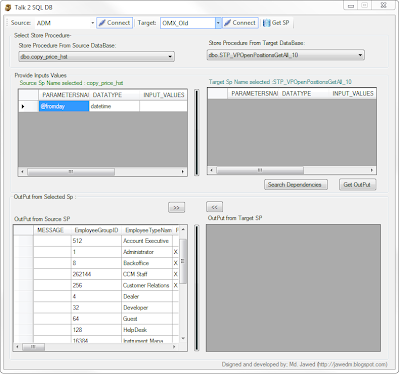 |
| Main Window |
 |
| Connecting to DataBase |
 |
| Getting all the dependecies from Sp. |
 |
| Showing Out Put from Store procedure |
Md. jawed
Tuesday, 4 October 2011
Get List of open windows in a machine including pop up windows
{
{
foreach (KeyValuePair<IntPtr, string>lWindow in OpenWindowGetter.GetOpenWindows())
IntPtr lHandle = lWindow.Key;
string lTitle = lWindow.Value;
Console.WriteLine("{0}: {1}", lHandle, lTitle);}}
}
================
using System;
using System.Collections.Generic;
using System.Linq;
using System.Runtime.InteropServices;
using System.Text;
namespace GetOpenWindows
{using HWND = IntPtr;///
public static class OpenWindowGetter{///
{
EnumWindows(delegate(HWND hWnd, int lParam)
{
if (hWnd == lShellWindow) return true;
if (!IsWindowVisible(hWnd)) return true;
int processId;
processId= GetWindowThreadProcessId(hWnd,out processId);
int lLength = GetWindowTextLength(hWnd);
if (lLength == 0) return true;
StringBuilder lBuilder = new StringBuilder(lLength);
GetWindowText(hWnd, lBuilder, lLength + 1);
lWindows[hWnd] = lBuilder.ToString();
return true;
}, 0);
return lWindows;
}
delegate bool EnumWindowsProc(HWND hWnd, int lParam);
[DllImport("USER32.DLL")]
static extern bool EnumWindows(EnumWindowsProc enumFunc, int lParam);
[DllImport("USER32.DLL")]
static extern int GetWindowText(HWND hWnd, StringBuilder lpString, int nMaxCount);
[DllImport("USER32.DLL")]
static extern int GetWindowTextLength(HWND hWnd);
[DllImport("USER32.DLL")]
static extern int GetWindowThreadProcessId(HWND hWnd, out int processId);
[DllImport("USER32.DLL")]
static extern bool IsWindowVisible(HWND hWnd);
[DllImport("USER32.DLL")]
static extern IntPtr GetShellWindow();
}
}
Thanks,
Md. Jawed
Monday, 3 October 2011
Compare bitmaps images.
public class ComparingImages
{
public enum CompareResult
{
Match,
Mismatch,
SizeMismatch
};
public static CompareResult Compare(Bitmap bmp1, Bitmap bmp2)
{
CompareResult cr = CompareResult.Match;
//Test to see if we have the same size of image
if (bmp1.Size != bmp2.Size)
{
cr = CompareResult.SizeMismatch;
}
else
{
//Convert each image to a byte array
ImageConverter ic = new ImageConverter();
byte[] btImage1 = new byte[1];
btImage1 = (byte[])ic.ConvertTo(bmp1, btImage1.GetType());
byte[] btImage2 = new byte[1];
btImage2 = (byte[])ic.ConvertTo(bmp2, btImage2.GetType());
//Compute a hash for each image
var shaM = new SHA256Managed();
byte[] hash1 = shaM.ComputeHash(btImage1);
byte[] hash2 = shaM.ComputeHash(btImage2);
//Compare the hash values
for (int i = 0; i < hash1.Length && i < hash2.Length
&& cr == CompareResult.Match; i++)
{
if (hash1[i] != hash2[i])
cr = CompareResult.Mismatch;
}
}
return cr;
}
}
Thanks!
~jawed
Wednesday, 21 September 2011
Resizing an Array
Tuesday, 16 August 2011
Unit Testing Framework and Type of Assert.
Happy Reading!!
 |
| Slide 1: The Title |
 |
| Slide 2: Unit Testing Framework |
 |
| Slide 3: Attributes Used to Establish a Calling Order |
 |
| Slide 4: Assert Type |
 |
| Slide 5:StringAssert Type |
 |
| Slide 5: CollectionAssert Type |
 |
| Slide 6: The End |
Your Comments are always welcome!!
Thanks,
Md. Jawed
What ia dumb file and how to capture it.
i found this while surfing..so thought to share with all of you!!
http://blogs.msdn.com/b/debugger/archive/2009/12/30/what-is-a-dump-and-how-do-i-create-one.aspx
a. Select Tools -> Customize
c. Select Debug from the Menu bar dropdown
d. Click Add Command...
e. Select Debug from the Categories list.
f. Find the Save Dump As entry in the Commands window.
g. Click OK (the Save Dump As... command is added to the top of the Debug menu).
h. Click Close
You can use the following steps to get a mini dump file:
1. Start Visual Studio.
2. Start another instance of VS.
3. In the second instance click Tools
Attach to Process...
4. In the list of processes locate devenv.exe.
5. Click Select... and explicitly choose 'Native' and 'Managed' code.
6. Click OK and OK to close Select dialog and Attach to Process dialog.
7. Go back to the first instance of VS and repro the crash\hang.
8. Upon the crash\hang, control should go to the second instance of VS.
9. In the second instance click Debug
Save Mini Dump (without heap).
http://connect.microsoft.com/VisualStudio/feedback/details/610988/qtagent32-crashes-on-running-unit-tests
Tuesday, 26 July 2011
Measure Execution Time taken by your code.
Thanks,
Md. jawed
Sunday, 17 July 2011
J-AXE: A File Splitter in C#
J-AXE file splitter is a windows application developed using C# .Net to split file in to time interval,Based on size and total files after splits. I would not ignore the fact that this is some kind of new application, Already there is so many open source project are available to achieve the same purpose. Then the question is why I have spent lots of time to develop this app: allow me to explain the question: whatever application is available as open and/or paid, you will not get the options to splits the file based on Time interval or duration. But here you will get this functionality along with other functionality with new flavor; and the main point is that I wanted to develop this using C#.Net and by developing this kind of application I will get a chance to learn something new And even I would utilize my free time into something productive .So I did this and here is the UI of this J-AXE file splitter application.
(http://www.codeproject.com/KB/applications/JAXEFileSplitter.aspx)
Fig 1. JAXE File Splitter UI.
Might be you will think that why this application name is J-AXE? Actually the letter J came from Jawed and AXE is to cut some wooden block. So, I have chosen this application name as J-AXE.
Background
Of course there was something which triggers me to come up with this ideas/application. Last month I recorded family videos using my camcorder after that I added few songs and effect in to recorded video to make it movies so that I can distribute this among family’s members. Now I wanted to split this file into durations instead of size so that I can make it into different parts, something like Part1 as 30 minutes and Part2 as45 Minutes. I searched here and there for open source but whatever I got all were having functionality to splits file only by size not by the time interval.
Then this requirement triggered some chemical imagination into my mind to come up with some application to fulfill my requirement and here it is an application “J-AXE: A file Splitter”.
Using the code
J-AXE: A file Splitter a Windows application is very handy in use. The whole solution is divided into 2 Projects .One project would be User interface and Second Project would be nothing but our main logic which is in DLL format. The idea to separate logic from UI and make logic as DLL so, that anybody can use it easily without referring to my UI implementation.
Let me give you some pictorial presentation of the whole scenario (Class Diagram):
Fig 2. Class Diagram of JAXE File Splitter with JAXE DLL.
First I would like to explain the implementation of UI part. Then, I will explain the Logic part :
PART1: User Interface
The Block diagram would be something like this:
On UI User will get below option to splits the file:
1. Based on Duration (Time duration in sec/min)
2. Size(in Bytes/KB/MB)
3. And Number of files
Based on the option selected we will call the corresponding function to splits the file:
I have already published this application on Code project., for code details and explanation you can visit the below link for the same:
J-AXE: A File Splitter in C# on Code project by Me. Jawed.
Saturday, 9 July 2011
Move Items from one listbox to other list box
public static void MoveSelItems(ListBox from, ListBox to)
{
for (var i = 0; i < from.SelectedItems.Count; i++)
{
to.Items.Add(from.SelectedItems[i].ToString());
from.Items.Remove(from.SelectedItems[i]);
}
}
~jawed
Splites files using C#
Using System.io;
Using System;
//Method to split files
public void SplitFileBasedOnNumberOfFiles(string inputFile, int noOfFiles,string outPutLocation)
{
//Open the file in read mode
var fs = new FileStream(inputFile, FileMode.Open, FileAccess.Read);
//read the inputs for how many files user want after splitting
var numberOfFiles = Convert.ToInt32(noOfFiles);
//get the size of each file after splitting
var sizeOfEachFile = (int)Math.Ceiling((double)fs.Length / numberOfFiles);
//start the for loop to go through num of file and split that
var baseFileName = Path.GetFileNameWithoutExtension(inputFile);
var extension = Path.GetExtension(inputFile);
for (var i = 1; i <= numberOfFiles; i++)
{
//get the base name
//get the extension of the file
//get the out put location with output file name
var outputFile = new FileStream(outPutLocation + "\\" + baseFileName + "_" + i.ToString().PadLeft(5, Convert.ToChar("0")) + extension, FileMode.Create, FileAccess.Write);
var bytesRead = 0;
//array of bytes
var buffer = new byte[sizeOfEachFile];
//read the file bytes by bytes and put into output buffer
if ((bytesRead = fs.Read(buffer, 0, sizeOfEachFile))
outputFile.Write(buffer, 0, bytesRead);
outputFile.Close();
}
fs.Close();
}
Print html or any files from Windows form using C#
private void buttonPrint_Click(object sender, EventArgs e)
{
try
{
Process printProc = new Process();
printProc.StartInfo.FileName =" yourFileName";
printProc.StartInfo.UseShellExecute = true;
printProc.StartInfo.Verb = "print";
printProc.StartInfo.CreateNoWindow = true;
printProc.StartInfo.WindowStyle = ProcessWindowStyle.Hidden;
printProc.Start();
}
catch (Exception ex)
{
MessageBox.Show(ex.Message, "Jawed Blog say!!", MessageBoxButtons.OK, MessageBoxIcon.Error);
}
}
Thanks,
Md. Jawed
Saturday, 5 March 2011
C# Code snippet to send an Email with attachment from Outlook, Yahoo, HotMail, AOL and Gmail
Introduction
Using this code snippet user would be able to send an email with attachment through Outlook, Yahoo, AOL, HOTMAIL and Gmail.
Background
Already loads of information are available on internet for the same purpose. But not all the code is placed at one place. So here is my small effort to accumulate all the code at one place and that is nothing better than CodeProject. Hopefully it will be helpful for the beginners or whoever in needs of it.
Using the code
Name Space:

Below is the Block diagram for the SMTP settings i have used to send out an email from various client providers.
 Wherever needed I have explain the code in details. The codes are self explanatory, any way for the same I have included comments. So here is the code snippet to achieve your purpose.
Wherever needed I have explain the code in details. The codes are self explanatory, any way for the same I have included comments. So here is the code snippet to achieve your purpose.1. Using Outlook:
To send an email using outlook, we need to add a reference to the dynamic link library for Outlook which is called Microsoft.Office.Interop.Outlook.dll.
For the same follow the below steps
2. Click on add a reference
3. Click on .Net Tab
4. Go through the DLL and select Microsoft.Office.Interop.Outlook.dll correctly.
 5. When you have selected the correct reference you select the “OK” button and this reference will be added to your project under references.
5. When you have selected the correct reference you select the “OK” button and this reference will be added to your project under references. 
6. Now we need to add a reference in our class to the Outlook reference we have added to the project in our previous example.
using Outlook = Microsoft.Office.Interop.Outlook;
And finally the code would look something like this:

2. Using HOTMAIL:
To send an email using HotMail, we need to add a reference to the dynamic link library for Hotmail/Gmail/AOL/Yahoo which is called System.Net.Mail.
For the same follow the below steps:
1. Go to solution explorer of your project
2. Select add a reference
3. Click on .Net Tab
4. Go through the DLL and select System.Net.Mail.
5. When you have selected the correct reference you select the “OK” button and this reference will be added to your project under references.
6. Now we need to add a reference in our class to the Hotmail/gmail/aol/yahoo reference we have added to the project.
using System.Net.Mail;
Note: The HOTMAIL SMTP Server requires an encrypted connection (SSL) on port 25.
And finally the code would look something like this:
 3. Using Yahoo!
3. Using Yahoo! 4. Using AOL:
4. Using AOL: 5. Using Gmail:
5. Using Gmail:Note: The GMAIL SMTP Server requires an encrypted connection (SSL) on port 487.

Already I am using the above code snippet for my automation purpose and its working fine for me!!
Thank you!!
Feel Free to provide your comments and suggestion.
Md. Jawed.
Saturday, 26 February 2011
QC DATA PULLER using C#
i have pulished an Articles on Code project for generating report for test cases executed from QC. the report would be in HTML web page format with pie chart and tabullar format.
for more details you visit below link for that:
QC Data Puller on Code Project.
Please go through the link and provide your valuabe comments and suggestion!!
Thank you!!
~jawed
Monday, 21 February 2011
Post Comments web page in ASP.Net using C#
Thought to share this approach with all of you.
So here is my approach what I have done.
1. An aspx page with name URComments.aspx.
2. we will use XML file to store all the comments posted by the users.
3. Used GridView to show all the comments posted by the users.
4. On page load and/or on post button click we will call a funtion to read all the comments
5. Below controls we will on design view of URComments.aspx.
a. Text box to get the Emailid from the user.
b. Text box for the user to entered Comments and/or suggestion.
c. Button to submit comments.
d. GridView to show all the comments posted till that time.
 Fig 1. Web Page with Post Comments Feature
Fig 1. Web Page with Post Comments Feature
6. The XML file format would be something as below. This XML file we will use to store all the comments provided by the user. B d way you can customize this as per your requirement.

public static string xmlPath =ConfigurationSettings.AppSettings["xmlFilePath"].ToString();
//on page load redirect the user to the specific url and then show all the comments
//posted //till //now
protected void Page_Load(object sender, EventArgs e)
{
if (!IsPostBack)
{
showThePostOnWebPage();
}
}
Showing Post in Web Page:
//Display the Post on webPage
public bool showThePostOnWebPage()
{
bool result = false;
try
{
DataSet dsForWebPage = readXMFile();
GridViewPost.DataSource = dsForWebPage.Tables[0];
GridViewPost.DataBind();
result = true;
}
catch (Exception ex)
{
}
return result ;
}
Reading the XML file for the comments posted till now:
//Read the xml File
public DataSet readXMFile()
{
DataSet ds = new DataSet();
System.IO.FileStream fsReadXml = null;
try
{
//Read an XML file to generate serial number
fsReadXml = new System.IO.FileStream(xmlPath, System.IO.FileMode.Open);
//Declare a dataset to hold all the XML value
//Read the value from XML reader to the dataset
ds.ReadXml(fsReadXml);
}
catch (Exception ex)
{
ds = null;
}
finally
{
fsReadXml.Close();
}
return ds;
}
On Button click (when user tried to submit the post):
protected void ButtonPost_Click(object sender, EventArgs e)
{
FileStream fsxml = null;
FileStream fs = null;
try
{
//check that the comments textbox is not empty
if (TextBoxComments.Text != null && TextBoxComments.Text != string.Empty )
{
//Read an xml file to get all the post commented till now
DataSet dsSet = readXMFile();
if (dsSet != null)
{
//make sure that table exist
int totalRowCount = dsSet.Tables[0].Rows.Count;
string strSerialNumber = null;
string getTheNumber = null;
if (totalRowCount <= 0) { getTheNumber = "1"; } else
{
//get the number
strSerialNumber = dsSet.Tables[0].Rows[totalRowCount - 1][4].ToString();
getTheNumber = strSerialNumber.Remove(0, 3);
}
Int32 currentSerialNumber = Convert.ToInt32(getTheNumber);
Int32 nextSerilaNumber = currentSerialNumber + 1;
string strSerialNumberToadd = "CFG" + nextSerilaNumber.ToString();
fs = new FileStream(xmlPath, FileMode.Open, FileAccess.Read, FileShare.ReadWrite);
XmlDocument xmldoc = new XmlDocument();
xmldoc.Load(fs);
// New XML Element Created
XmlElement newcatalogentry = xmldoc.CreateElement("CFGPost");
// New Attribute Created
XmlAttribute newcatalogattr = xmldoc.CreateAttribute("ID");
// Value given for the new attribute
newcatalogattr.Value = strSerialNumberToadd;
// Attach the attribute to the XML element
newcatalogentry.SetAttributeNode(newcatalogattr);
// First Element - Comments
XmlElement firstelement = xmldoc.CreateElement("Comments");
// Value given for the first element
firstelement.InnerText = TextBoxComments.Text.ToString();
// Append the newly created element as a child element
newcatalogentry.AppendChild(firstelement);
// Second Element - Date
XmlElement secondelement = xmldoc.CreateElement("Date");
// Value given for the second element
secondelement.InnerText = DateTime.Now.ToString();
// Append the newly created element as a child element
newcatalogentry.AppendChild(secondelement);
// Third Element - EmailID
XmlElement thridelement = xmldoc.CreateElement("EmailId");
// Value given for the third element
thridelement.InnerText = TextBoxEmailId.Text;
// Append the newly created element as a child element
newcatalogentry.AppendChild(thridelement);
// Fourth Element - UserName
XmlElement fourthelement = xmldoc.CreateElement("UserName");
// Value given for the fourth element
fourthelement.InnerText = hostName.ToString();
// Append the newly created element as a child element
newcatalogentry.AppendChild(fourthelement);
// New XML element inserted into the document
xmldoc.DocumentElement.InsertAfter(newcatalogentry,xmldoc.DocumentElement.LastChild);
fs.Close();
// An instance of FileStream class created
// The first parameter is the path to the XML file
fsxml = new FileStream(xmlPath, FileMode.Truncate,
FileAccess.Write,
FileShare.ReadWrite);
// XML Document Saved
xmldoc.Save(fsxml);
fsxml.Close();
//Clean the text box area
TextBoxEmailId.Text = string.Empty;
TextBoxComments.Text = string.Empty;
bool flag = showThePostOnWebPage();
RegisterClientScriptBlock("js", "
");
}
else
{
//show the message to the user that currently we are facing some issue
RegisterClientScriptBlock("js", "
");
}
}
//if it is empty then show the message to user
else
{
RegisterClientScriptBlock("js", "
");
}
}
catch (Exception ex)
{
}
}
Method whenever user clicked on Pagination of Grid View
//fire this even whenever user clicked on pagination at gridView
protected void GridViewPost_PageIndexChanging(object sender, GridViewPageEventArgs e)
{
try
{
GridViewPost.PageIndex = e.NewPageIndex;
showThePostOnWebPage();
}
catch (Exception ex)
{
}
}
Now you are ready with the Post Comments project.
You can integrate this with your web application to provide the user an option to share their suggestion/comments and issues with others.
Hope you would get benefited form this.
Feel free to provide your comments.
*************************
Thank You,
Md. Jawed
Wednesday, 16 February 2011
Debugging, Tracing and Instrumentation in .NET and ASP.NET (14 FAQ) by Shivprasad koirala
What is Instrumentation?
Debugging application is not just about pressing F 10 or F 11 and watching “add watch windows” using visual studio IDE. Debugging becomes pretty complex on production environments where the project is deployed in a release mode and you need to figure out till what point the code ran and when did it crash. The worst part is you are enjoying your sleep at home and suddenly someone calls up and says, “Hey! the application crashed in production”.If your application is well planned with proper instrumentation you can just say the person to view the event viewer or a log file for further details and you can give the solution on the phone itself.So defining instrumentation in short, it’s the ability of the application to monitor execution path at critical points to do debugging and measure performance.
 What is debugging and tracing?
What is debugging and tracing?We would like to enable application instrumentation in two situations while you are doing development and while your application is in production. When you monitor application execution and performance in development stage is termed as “Debugging” and when you do in deployed environment it’s termed as ‘Tracing’.
Hats off to you!!!

~jawed